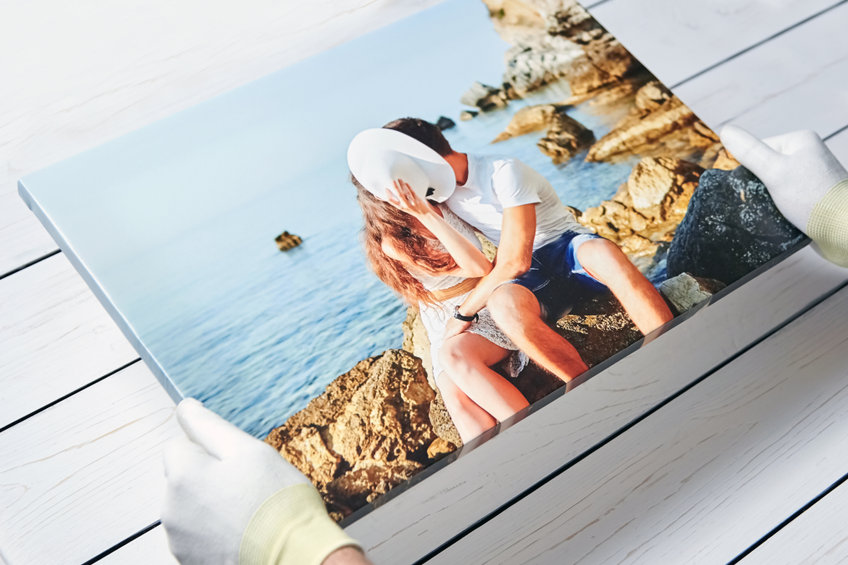Gone are the days when a paparazzi would take a photo with an old-world camera and the image prints a few seconds after the shot is taken. We are now in the digital age, where most photography exists exclusively in the digital universe. A few steps need to be taken before a picture can be printed. If you are in a quick run of 6 x 4s that you can share with family, you only need to check whether the color is okay. However, if you want to sell your prints or looking for a distinction then you need to consider everything on the list below.
- Correct Your Color
A few instances when the color of your photo can go wrong are when you take the shot, during the edit, and when printing it.
It is crucial to maintain a consistent color temperature when you are printing more than a single shot that will be displayed together. You have to hope that your camera has estimated the correct color temperature if you are relying on its in-built auto white balance. However, if you are serious about maintaining a consistent color temperature then you need to calibrate your monitor regularly. Photographs may appear differently on a monitor than when they are printed. It is important to understand the difference between digital color spaces (RGB) and print spaces (CMYK) before printing.
- Adjust the Resolution
The best way to know your image resolution is to determine the number of pixels on each side. The number of pixels shown determines the size of the image you can print while maintaining its acceptable sharpness. Print resolution usually ranges between 200 and 300 dots per inch (dpi) or pixels per inch (ppi). You need to divide your number of pixels by 300 if you are printing at 300 dpi to find out the number of inches your image will print at an acceptable sharpness. You can use various interpolation options in Photoshop to add pixels if you want to upsize the shot. It is never a perfect option but it is worth trying if you need a bigger image than what your pixels allow.
- Sharpen Your Image
Sharpening is crucial once you have profiled your image correctly at the optimum resolution for printing. Increasing the contrast between pixels using a photo editor helps to increase the image sharpness. Sharpening for online display is quite different from sharpening for print. Take precautions not to overdo it to keep the best of appearances. If you are doing non-destructive editing, always save a copy so that you can compare it with your current progress. You only need to sharpen the RAW files. It is not necessary for JPEGs but use the absolute minimum if you need to.
- Select the Type of Print
The print process will involve an inkjet if you are printing your picture using a commercial photography printer. Graphic designers use digital prints more than photographers to print products like brochures do. Digital color printing has low upfront costs and therefore, it is important to check the quality of your final print especially when you want to sell greeting cards. Traditional lithographic printing is an alternative to photographic and digital prints. However, you cannot do short-run prints with litho because of the setup costs. Test prints may be needed if you plan to sell since the quality of litho is much better than digital prints.
- Choose Where To Print
Printing at home is one of the most affordable options. However, it is important to check the cost of photo papers and ink refills when choosing a photo printer. Try not to mix the inks and papers since some manufacturers tailor their inks and papers to be used together. You can choose to have your pictures printed online. All you need to do is to upload the photo, choose the print size, and wait for your order. The online print service will always warn you if the image is too small to be printed at the requested size. You also lose control over things like color choices or sharpening. If you intend to print for competitions and exhibitions, then you should consider investing in an excellent commercial printer.
There is nothing more fulfilling than seeing your picture printed, framed, or hung on a wall whether it’s yours or someone else’s. It takes extra practice to create the perfect print since an image on your monitor screen may not look the same as what shows on your print. If you find it difficult to get your prints right, you can always outsource from a professional and learn along the way until you perfect the skill.